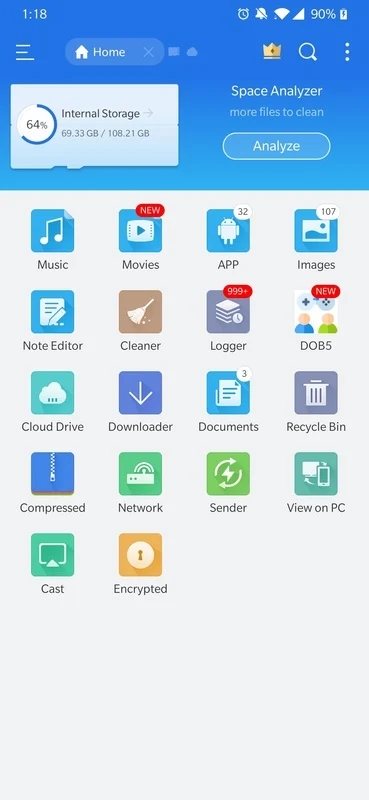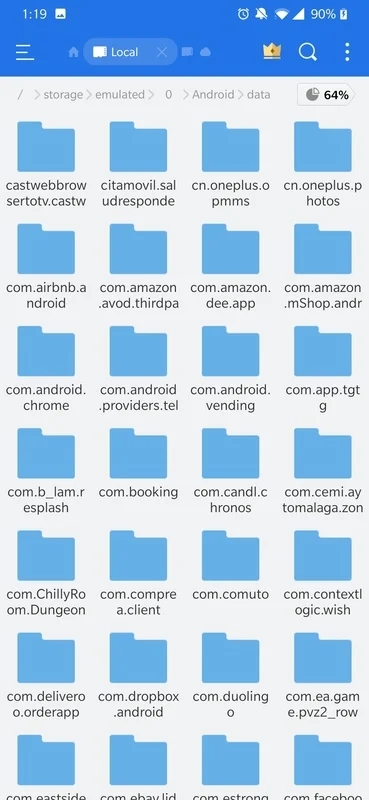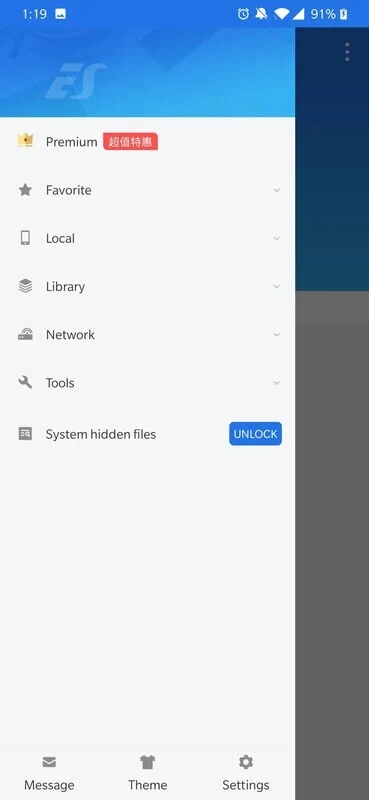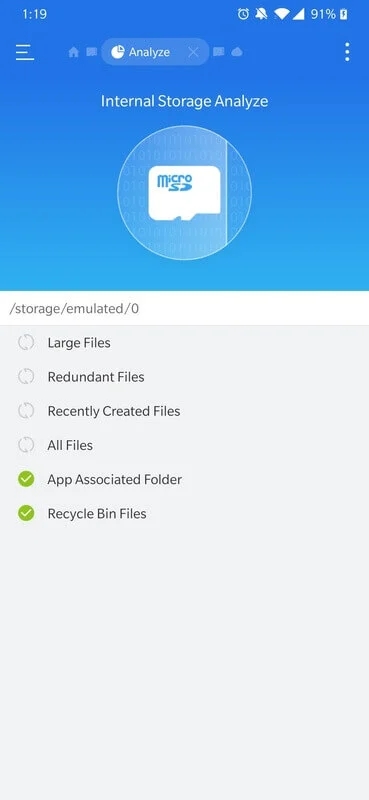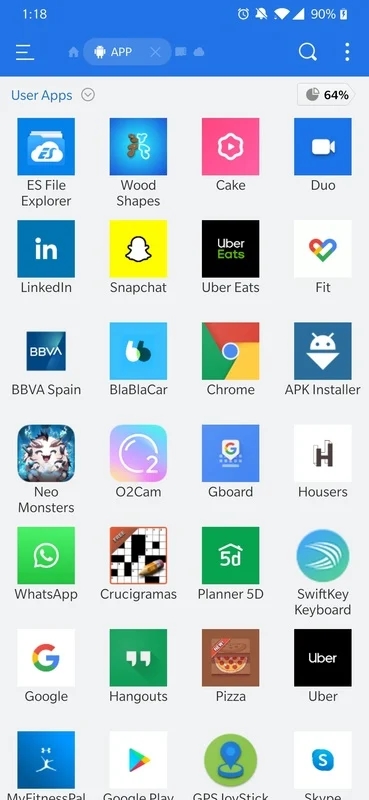ES File Explorer
4.4.2.14 International version
A powerful file management tool

ES File Explorer is a very popular file manager suitable for Android and Windows operating systems. It is developed by ES Edward Software and provides powerful file management capabilities to help users easily manage and organize their files and applications.
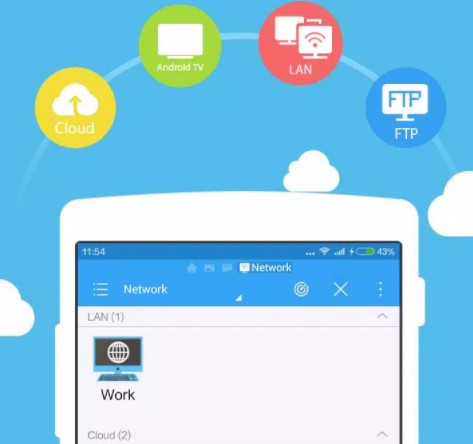
Introduction to ES File Explorer software
ES File Explorer is a powerful, free local and network file manager and application manager.
The ES File Explorer is considered by many to be the best file manager application and includes a large number of features.
Introduction to ES File Explorer Features
1. File management tools
The ES File Explorer is equipped with all the file management tools you can imagine. You can copy, move, delete, rename, share files from internal storage and SD cards. It also supports batch operations, recycle bin, the ability to hide files in the file manager, file compression or extraction, encryption, and you can even backup files, which is very convenient. In addition to the usual file manager function, ES also has a built-in viewer for file types. In addition, for rooted Android devices, this file manager includes a top-level permission manager where you can patch system files, change system permissions, and more.
2. Store analyzers and other tools
The ES file manager can also analyze your storage usage and inform users of any junk files, redundant files, large files, etc., making it easy to clean them up to free up space on the device while also accelerating speed. There are also a series of other tools, such as Download Manager, System Task Manager, and Application Manager.
3. Cloud storage support
The ES file manager allows you to easily switch between locally stored files and cloud stored files. In addition, you can easily move files between local and cloud storage. It supports cloud storage services such as Dropbox, Google Drive, OneDrive, Amazon S3, Yandex, Box, etc.
4. File transfer
The ES file manager can serve as a file transfer application because it allows you to transfer files such as audio, video, documents, images, etc. through a WiFi connection without the need for your mobile data. You can transfer files to another Android smartphone, or even a PC, without any restrictions on file size and type. In addition, you can also copy and paste files between Bluetooth paired devices.
5. Gestures
The ES file manager provides various functions to create custom gestures. You can create a gesture to open a folder, file, application, window, etc., or you can use a custom gesture to quickly close an application, exit a window, etc.
6. UI
The ES file manager has a very intuitive interface, which makes managing files easy. This application opens on the homepage, which includes categories of different file types such as compression, apps, images, music, movies, documents, etc. Scroll down and you will find all the recent files. In addition, there are many customization options, so you can choose a view from many options in the application. You can also change various display settings to ensure that you only see what you want to see on the main page of the application.
ES File Explorer features
-Rich functionality
-Supports multiple windows
-Convenient tools
-Intuitive user interface
Free, secure, and simple, manage your files efficiently and easily with the ES file browser (file manager). ES File Manager is a fully functional file manager (images, music, movies, documents, applications) that can be used locally and online. With over 500 million users worldwide, ES File Explorer can efficiently manage your Android phone and files, share files without consuming data traffic, and put desktop level features in your pocket.
-Transmitters. Transfer applications, images, music, movies, and files without the need for mobile data. Supports the same Wi Fi mode and automatically created hotspots.
-File Manager. Manage your files through cut, copy, paste, rename, and compress operations.
-Built in viewers and players for various file types: click to play music/videos, check images and files.
-Built in ZIP and RAR support: allows you to compress and decompress ZIP files, decompress RAR files, and create encrypted (AES 256 bit) ZIP files for remote file access - get your files from anywhere.
-Cloud storage. Supports Dropbox, Box. net, Sugarsync, Google Drive, OneDrive (SkyDrive), Amazon S3, Yandex, and more cloud platforms.
-Remote file manager. After enabling this feature, you can manage files on your phone from your computer.
-Functionality as an FTP and WebDAV client. Manage files on FTP, FTPS, SFTP, and WebDAV servers just like you manage files on an SD card.
-Access your home computer. Transfer files and file browsers through WiFi and SMB on your smartphone.
-RE Explorer. The ultimate file management tool for users. Provide access to the entire file system and all data directories, and allow users to change permissions.
-Bluetooth file browser. You can copy and paste files between devices that support Bluetooth. The ES file browser (file manager) supports OBEX FTP for browsing devices and transferring files between Bluetooth devices.
-Wi Fi file transfer. Use your personal computer to wirelessly edit your mobile files, use FTPLibrary and others - find any and every file in seconds.
-Application Manager. Classify, uninstall, back up, and create shortcuts for your application.
-Note Editor: Supports syntax highlighting for 30 languages (Java, XML, Javascript, PHP, Perl, Python, Ruby, etc.).
-SD card analyzer. Analyze application associated folders and large files, recently created files, redundant files, and duplicate files to help save space; Detect sensitive permissions, application cache, and memory usage to better understand your application.
-With just one click, you can close tasks, increase memory, and speed up your device. Including a simple widget that stays on your main screen, letting you know your current memory situation and automatically closing tasks, with an ignore list that can ignore the applications you want to continue running. This feature requires a task manager module.
-Cache cleaner and auto start manager. Delete junk files that occupy valuable storage space. This feature requires a task manager module.
-Real time Observer: Helps you load recently added files in the library and quickly process all files, whether they are stored in device memory, microSD cards, local area networks, or cloud storage accounts. By default, ES File Explorer allows you to copy, move, rename, delete, or share files to any of your storage spaces. It also allows you to browse and access your files by category.
- App Name
- ES File Explorer
- Version
- 4.4.2.14
- Size
- 44.05M
- Date
- Oct 18, 2024
- Genre
- Business Apps
- Requirements
- Android 8.0+
Similar Apps