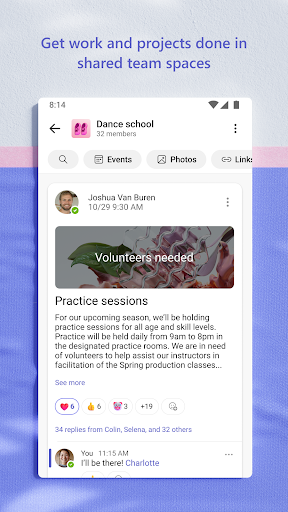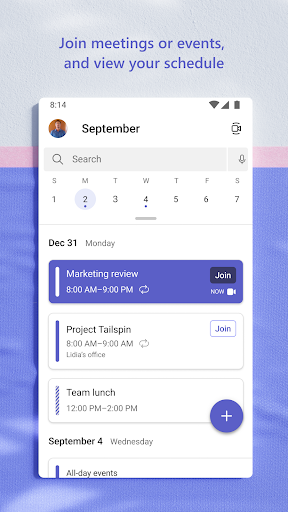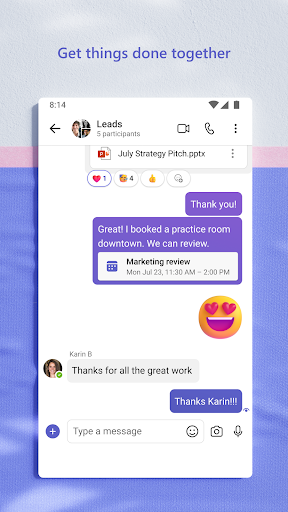Microsoft Teams
1416/1.0.0.2024041301 Latest version
Team office software

Microsoft Teams is a collaboration tool designed to improve the efficiency of team communication and collaboration. It is part of the Microsoft 365 Productivity Cloud, integrating the personnel, content, and tools people need to work. The following is a detailed introduction about Microsoft Teams:
Central Collaboration Workplace: Teams serves as the central collaboration workspace in Microsoft 365, integrating all the content, tools, and personnel required by the team into one platform.
Communication function: Teams provides multiple communication methods, including audio and video calls, managing meetings, private messaging, and collaborating through team chats. Users can use high-definition (HD) video to schedule and join online meetings, manage voice over IP (VoIP) calls, manage dial-up audio conference options, and share files, applications, or desktop interfaces for online meetings.
File sharing and collaboration: In the team workspace, users can search for content, tools, people, and conversations. Teams also interacts with online services such as Microsoft OneDrive for Business, allowing team members to add other channels to the team and share and collaborate on file processing.

Security and Compliance: Teams provides enhanced security features and standard compliance to ensure that the organization's most sensitive collaborative content is kept confidential. It also provides enterprise security and compliance features to help keep static and transmitted data encrypted.
Cross platform support: Teams can be used on desktops, web, and mobile applications, and users can access Teams from any device while maintaining connectivity with the team. Users can easily communicate and collaborate both in the workspace and when going out.
If you want to use Teams for work, school, or government, IT administrators can usually verify whether you are using Microsoft Teams as part of Microsoft 365. To access Teams as part of Microsoft 365, you need to log in with a work, school, or government account. If you do not have Microsoft 365 and do not use a commercial or school version account, users can obtain the free basic version of Microsoft Teams with just one Microsoft account.
Software features
1、 Put team files and conversations together:
1. Use team documents anytime, anywhere
2. Seamless shuttle between different team spaces
3. Mention individual team members or the entire team to draw attention
2、 Stay in touch through private and team chats:
1. One-on-one private chat or instant group conversation
2. View real-time chat records on your favorite devices and continue conversations from anywhere
3. Chat with the entire team in the team space
3、 Quick search for required content:
1. Quickly search for chat and team conversation content
2. Search for contacts by name or email address
4、 Customize your workspace:
1. Including daily required content and features
2. Customize alerts to receive notifications when mentioned or received
3. Save important conversations for quick access later
5、 Customize your workspace:
1. Including daily required content and features
2. Customize alerts to receive notifications when mentioned or received
3. Save important conversations for quick access later
6、 Security team trust:
1. Get the desired enterprise level security and compliance from Office 365
2. Use multiple authentication to enhance security
Rich functionality
1. The functions here can provide users with remote online conversations, invite more users to come here for video conferences, and improve office efficiency;
2. Support users to log in to different accounts on the same device, and the viewing and browsing methods are also very free, with guaranteed browsing methods;
3. All files in the office can be downloaded to your phone through this software, and logging in to your account allows you to synchronize multiple devices;
4. It can also customize life schedules for users, record daily events, edit office updates, and let more users see them;
5. Support allowing you to search for contacts by name or email address, and the viewing method is also guaranteed to ensure document security;
App review
Microsoft Teams is a multifunctional online video conferencing service platform that allows for real-time online meetings, supports voice and video conferencing, and easily handles and works. It greatly improves the efficiency of online work and is a precise and efficient mobile service platform that every office worker can experience on the go. It is an ultra safe and reliable online service platform with strong practicality.
- App Name
- Microsoft Teams
- Version
- 1416/1.0.0.2024041301
- Size
- 161.6M
- Date
- Mar 05, 2024
- Genre
- Business Apps
- Requirements
- Android 8.0+
Similar Apps