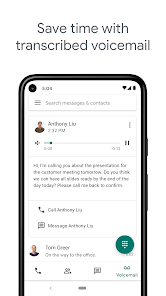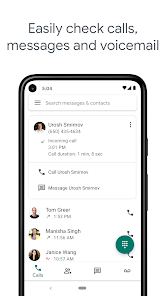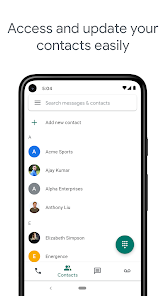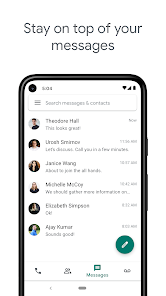Google Voice
2024.04.08.622982130 Latest version
A telephone service launched by Google

Google Voice is a platform that provides phone numbers and calling services, allowing users to obtain a virtual phone number for making and answering calls, sending text messages, and more.

How to obtain a number on Google Voice
1. Login or register a Google account: If you do not already have a Google account, you need to first register one. If you already have a Google account, simply log in.
2. Visit Google Voice: Visit the official website of Google Voice in the browser: voice.google.com.
3. Select Number: Once you log in to Google Voice, the system will ask if you want to use your existing phone number or obtain a new Google Voice number. Select the "Get a Voice number" option.
4. Select Region and Number: Google Voice will let you choose your region and provide you with a range of available phone numbers. You can choose a number based on your preferences.
5. Verify phone number: After selecting a number, the system will ask you to provide an existing phone number in order to connect your Google Voice number to that phone number. This is to receive verification messages and incoming calls.
6. Verify SMS or phone: Google Voice will send a SMS containing a verification code to the existing phone number you provide, or make an automatic voice call to play the verification code. Enter the verification code to complete the verification.
7. Set up voice email and greetings: Once your number is successfully verified, you can choose to set up a voice email welcome message to play when answering calls.
8. Associate with other devices: You can choose to associate your Google Voice number with other devices, such as phones, computers, tablets, etc., so that you can answer and make calls on multiple devices.
9. Get started: Once you have set it up, you can start using your Google Voice number to make and answer calls, send text messages, and manage communication records.
What is Google Voice
Google Voice provides you with phone numbers for making phone calls, text messages, and voice mail. It can run on smartphones and computers, and can synchronize across devices, so you can use the application in the office, at home, or on the go.
Note: Google Voice is only applicable to personal Google accounts in the United States and Google Workspace accounts in certain markets. Not all markets support SMS.
Google Voice features
You are in control
Automatically filter spam and block numbers you don't want to hear. Manage your time through personalized settings for forwarding calls, text messages, and voice mail.
Backed up and searchable
Calls, text messages, and voice mail can all be stored and backed up, making it easy for you to search for history.
Cross device management messages
Send and receive individual and group SMS messages from all devices.
Your voice email has been transcribed
Google Voice provides advanced voice mail transcription, which you can read and/or send to emails within the application.
Save international phone costs
Make international calls at competitive rates without paying extra for international call time for your mobile operator.
Google Voice Notes
Google Voice is currently only available in the United States. Google Voice, suitable for Google Workspace users, is available in certain countries/regions. Please contact your administrator for access.
Calls made using Google Voice Android can be made through Google Voice access numbers. All access number based calls use the standard minutes in the mobile plan, which may incur costs (such as when traveling abroad).
- App Name
- Google Voice
- Version
- 2024.04.08.622982130
- Size
- 38.21M
- Date
- Apr 22, 2024
- Genre
- Business Apps
- Requirements
- Android 8.0+
Similar Apps