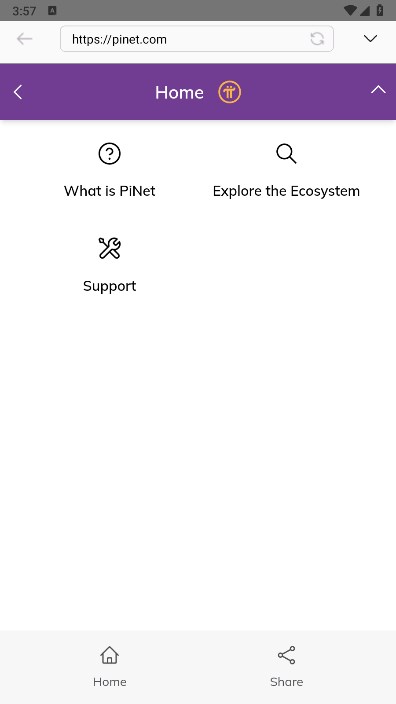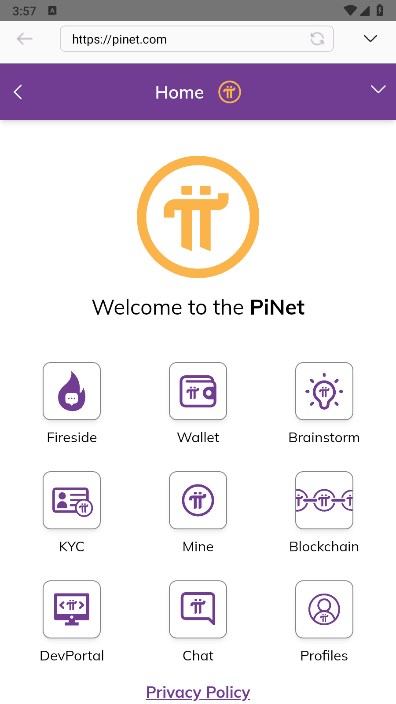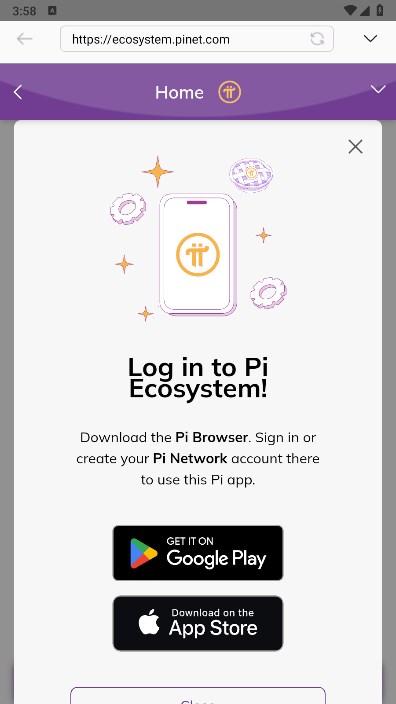Pi Browser app
1.11.0 Official version
A specialized Web3 browser

Pi Browser is a browser designed specifically for the Pi Network ecosystem, aimed at providing a decentralized network experience. It not only supports existing Web 2.0 applications, but also allows users to browse, interact, and trade in decentralized applications that integrate blockchain technology.
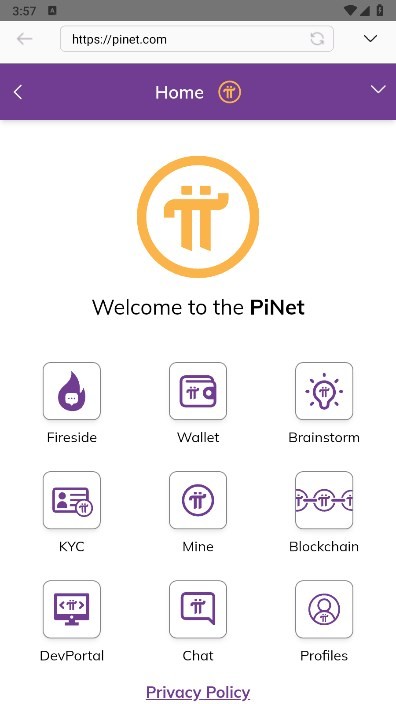
What is Pi Browser
Pi Browser provides a decentralized web experience. In addition to supporting any Web2.0 application like existing web browsers, Pi Browser also enables people to browse, interact, and process transactions in dispersed applications (integrated with blockchain technology), resulting in a seamless and user-friendly user experience.
Pi Browser update
This version fixes a few bugs that were accounted for with the previous version
How to use Pi Browser
1. Download and install Pi Browser browser
To download and install the Pi Browser browser, you can download it by visiting its official website or major app stores. Whether you are using Windows, Mac, iOS, or Android, Pi Browser supports multiple operating systems and platforms, making it easy for you to use.
2. Create a Pi Browser account
When you first open Pi Browser, the system will prompt you to create a new account. Click the "Create Account" button, and then fill in your personal information according to the prompts. When setting a password, be sure to choose a secure and difficult to crack password to ensure the security of your account and personal information.
3. Import existing Pi Browser account
If you already have an account in another Pi Browser browser or digital wallet, you can choose the "Import Existing Account" option. During the import process, you need to provide the corresponding account information and private key in order to correctly import your existing account. Please note to ensure that the account information and private key you provide are accurate and accurate to avoid import errors.
4. Customize Pi Browser settings
Once the account is successfully created or imported, you can set up Pi Browser according to your usage preferences. In the browser interface, you can change the default search engine, choose your favorite theme and other appearance settings, and choose to enable or disable privacy protection options. These settings can make you more comfortable and comfortable when using Pi Browser.
5. Start using Pi Browser
Now that you have completed the installation and setup process of Pi Browser, you can start using it to browse various web pages, search for content, collect and manage bookmarks, and access various online services and applications. I hope Pi Browser can provide you with a secure and convenient online browsing experience.
How to update the Pi Browser browser
To update the Pi Browser browser, you can follow these steps:
1. Open the Pi Browser browser and click on the three dot buttons in the upper right corner of the browser.
2. Select "Settings" from the drop-down menu.
3. On the settings page, scroll down to the bottom and click on the "About" option.
On the "About" page, you will see the current Pi Browser version number and notifications of available updates. If there are available updates, click the "Check for Updates" button.
If a new version is available, you will see an update prompt and click the "Update Now" button to start downloading and installing the update.
Additionally, if your device has enabled the automatic update feature, you can enable it on the Pi Brower settings page to automatically update when a new version is available.
- App Name
- Pi Browser
- Version
- 1.11.0
- Size
- 39.67M
- Date
- Sep 02, 2024
- Genre
- Tool Apps
- Requirements
- Android 8.0+
Similar Apps