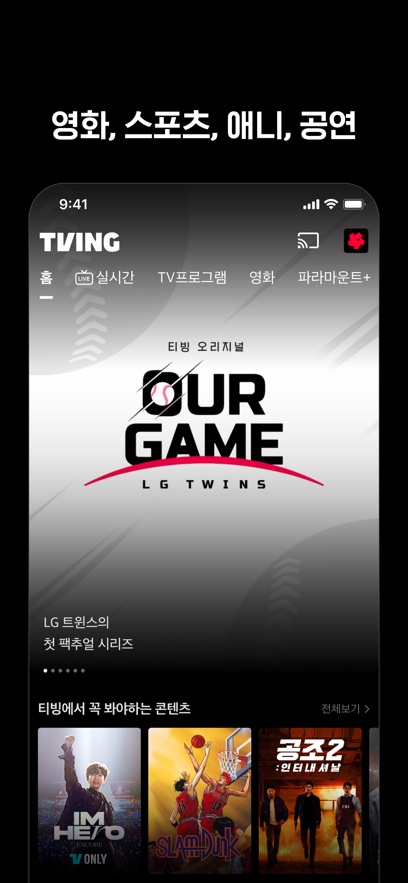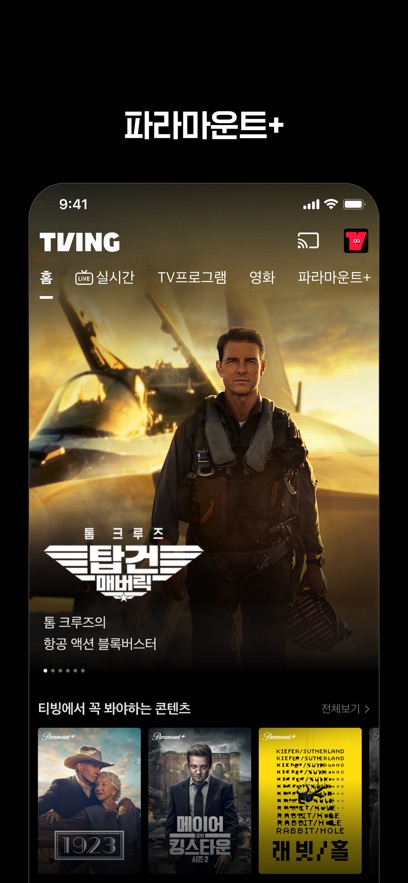티빙(tving) korea
24.26.02 Latest version
Stream the fun, TVING

tving app is a local video viewing software in South Korea, the text has how to adjust the Chinese version of the tutorial, the account needs a Korean account login, watch the original Korean TV series must follow this, but also can provide more movies and TV series, Korean drama resources are still a lot, the picture quality is also very clear, like to watch Korean drama can try to get an account to download log in to see, more types of waiting for you to watch.

About this app
Stream the fun, TVING
Enjoy unlimited streaming of TVN originals to popular tvN, JTBC, Mnet programs, movies, and foreign series.
Feature
● Enjoy downloaded content offline
You can conveniently enjoy downloaded content anytime, anywhere.
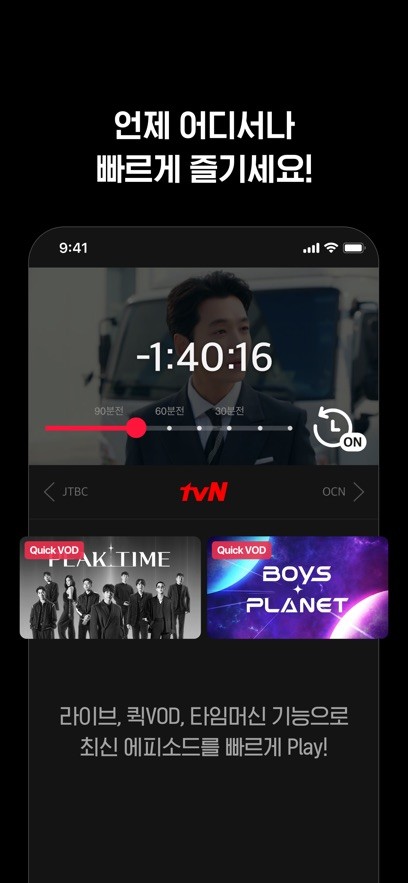
● Free viewing of live channels such as tvN, JTBC, etc.
Just sign up and you can watch 33 channels currently live for free.
● Watch the live broadcast anytime, anywhere
You can quickly watch again with Quick VOD just 5 minutes after the broadcast starts, and replay missed broadcasts using a time machine.
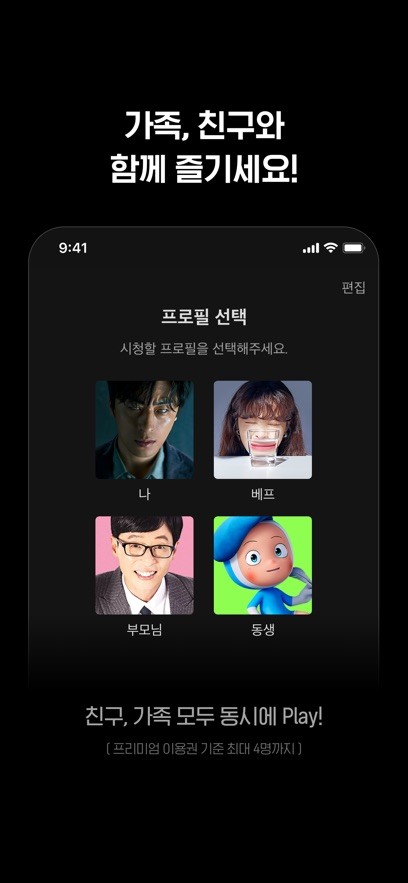
● Enjoy freely on your favorite device
Even if you change devices from smartphones, tablets, PCs, and TVs, you can freely enjoy the scenes as you see them.
● Enjoy vertical short-form content
Now, enjoy short and intense vertical short-form content on Tving.
Application description
1. Recommend Korean dramas suitable for users according to their viewing history and interest preferences, and provide personalized viewing experience;
2, broadcast simultaneously with major Korean TV stations sbs, kbs, mbc, keep abreast of the latest popular Korean drama trends, the preferred application for watching TV series;

3, high-quality Korean drama resources, a variety of categories, can be viewed at any time, the most popular variety shows can also have a certain understanding;
New highlights
1. Many classic Korean dramas are easy to watch, and many popular Korean dramas will be updated in real time
2, tving has a very comprehensive episode section, favorite episodes here to watch non-stop
3. Bring rich drama resources for users who like Korean dramas and watch them in real time
How to set Chinese in tving?
1. Open Korean tving first.
2. Then log in to your Korean tving account.
3. Click on the Personal Center at the bottom and select Settings.
4. Select language Settings in the Settings.
5. Change the language to Chinese in the pop-up dialog box and click OK to use it.
- App Name
- tving
- Version
- 24.26.02
- Size
- 55.05M
- Date
- Feb 08, 2025
- Genre
- Entertainment Apps
- Requirements
- Android 8.0+
Similar Apps