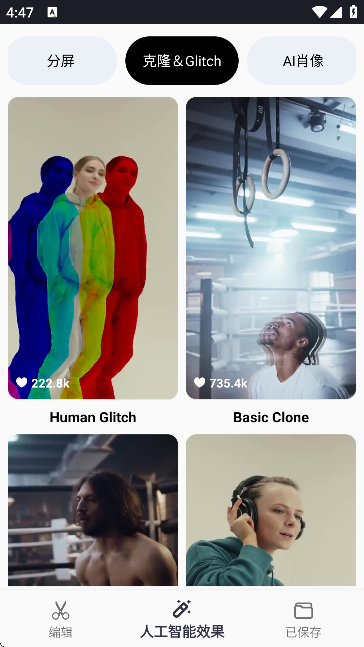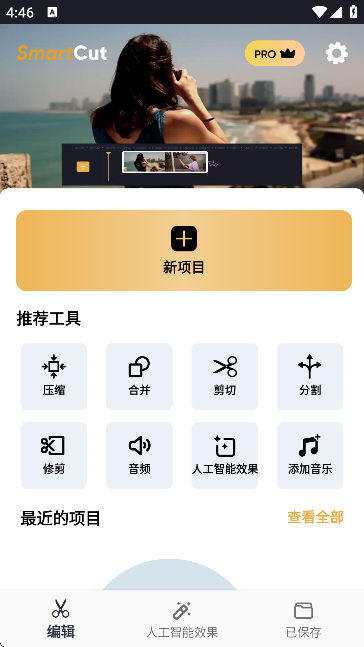SmartCut Editor Apk
1.0.66 latest version
Rich in functions, simple and intelligent

SmartCut Editor Apk is a feature rich and AI integrated image processing software, which allows users to cut any object they need in a photo in one step by drawing a thick line around the target to be cut. If it is not possible to extract the exact part needed, more precise selection can be made by drawing lines in the foreground and background areas

How about SmartCut Editor Apk
Easy and convenient operation:
Users only need to perform simple operations to complete tasks such as image editing and synthesis, without the need for complex operation skills and professional knowledge.
Unlimited creativity:
Provides rich functions and effects, allowing users to unleash their creativity and create various unique image works.
Fast and efficient:
The speed of processing images is fast, which can save users' time.

Good compatibility:
Supports multiple image formats and can be used on different devices.
Is SmartCut Editor Apk user-friendly
Add various styles of AI voice effects.
Add music, sound effects, and voiceover.

• Image cutout effect: Edit green screen videos.
Add text, emoticons, and Vidcut exclusive stickers.
Picture in Picture: Easily create multi-layered videos.
Video blending: Use blending mode to blend videos.

• Scale adjustment: Make your videos and photos fit any aspect ratio.
AI keyframe editing. Add clothing and keyframe animations.
Trim and merge clips: Merge and compress videos in high-definition quality.
Speed control: Increase and decrease video speed and add speed ramps.
Color picker: Select any color on the screen and apply it to the background or text.

How to use SmartCut Editor Apk
·Intelligent photo cropping
Open the image: After launching the SmartCut app, select the photo that needs to be processed.
Rough outline: Draw a thick line around the target to be cut, and the app will automatically recognize and extract the target object.
Accurate selection: If the automatically extracted parts are not accurate, more precise selection can be made by drawing lines in the foreground and background areas.
Adjust details: Use an eraser or brush tool to fine tune the cut edges to ensure that the cutting effect meets the requirements.
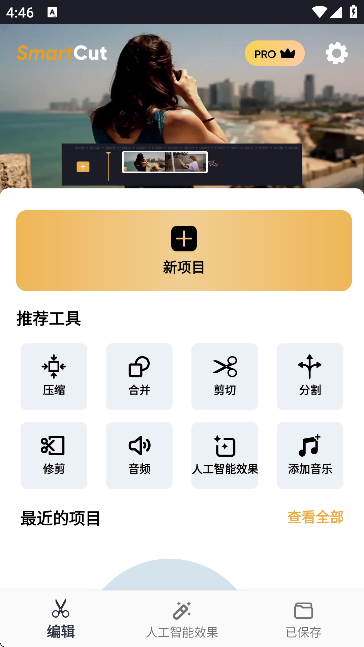
·Create stickers
Cut object: Cut the desired object using the above method.
Set the background: click the "Create Sticker" function to set the background as transparent, and then adjust the size and color of the sticker border to create a personalized sticker.
·Create images with holes
Cutting target: Select the object to be cut and perform precise cutting.
Add Hole: Click on the "Image with Holes" function, select the position and shape of the hole to be created in the cutting area, and create an image with holes in the cutting area.
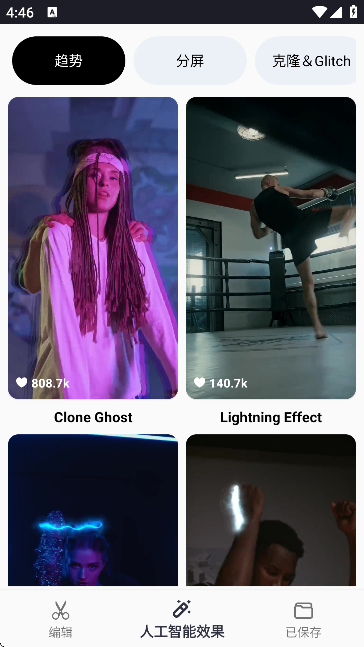
·Photo synthesis
Cut object: Cut out the objects that need to be synthesized.
Select Background: Click on the "Photo Synthesis" function and choose a background image.
Adjust position and size: Place the cropped object on the background image, adjust its position and size to blend with the background image, and create a composite image.
You can also create a composite image of the cut area as a hole and add another image in the hole.
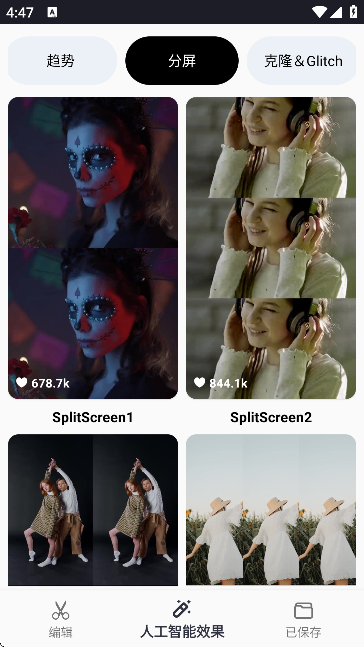
·Blurred background
Cutting target: Cut out the target object that needs to be highlighted.
Application background blur: Click on the "Background Blur" function,
Apply background blur effect to areas outside the resection target and create a manual portrait mode image from a regular image.
You can also reverse the background blur effect to make the target object blurry and the background clear.
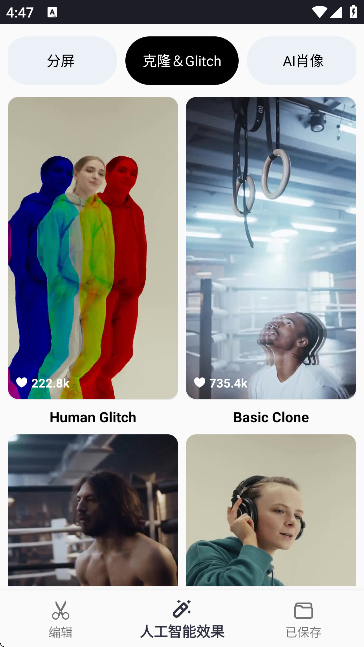
·Color splatter
Cutting target: Cut out the target object that needs to be highlighted.
Apply Color Splash: Click on the "Color Splash" function, and the grayscale will be applied to areas that do not include the cropped target, highlighting specific elements in the image.
You can also reverse the application of color splatter effect to make the target object grayscale while keeping the background color.
- App Name
- SmartCut Editor
- Version
- 1.0.66
- Size
- 30.72M
- Date
- Jan 20, 2025
- Genre
- Tool Apps
- Requirements
- Android 8.0+
Similar Apps