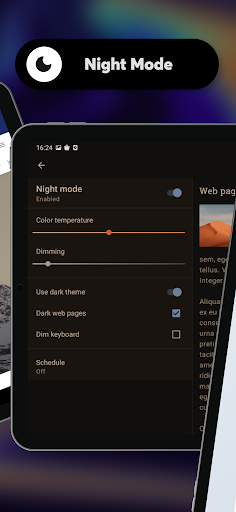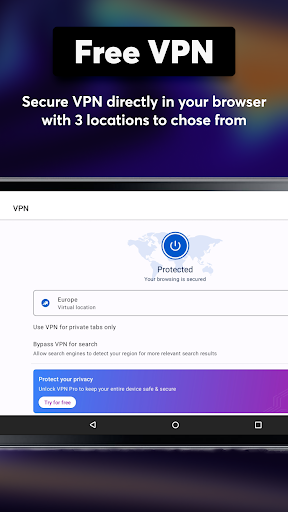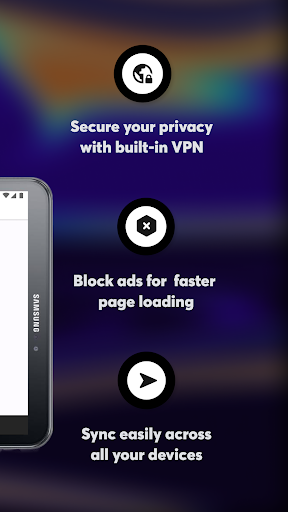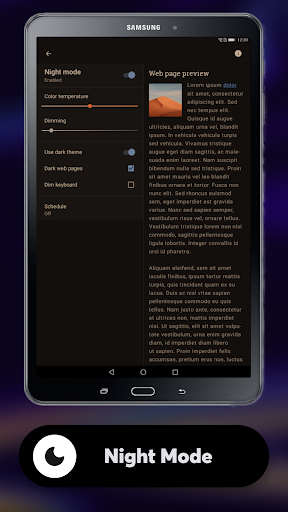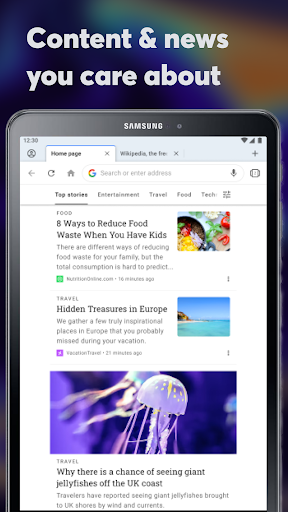Opera browser with AI and vpn Apk
86.6.4550.82781 Mobile version
Secure VPN directly in your browser

Official version
Opera browser with AI and VPN Apk is an application that deeply integrates artificial intelligence technology with browser functions. Therefore, the software can provide more information about images, and users can upload images or capture images with their phone cameras to obtain relevant content interpretation. For example, taking an image of an unfamiliar flower, Aria AI can provide users with information about the type, habits, and other features of the flower.

Is Opera browser with AI and VPN APK easy to use
1. Users can input prompts or sketches in the browser, and Aria AI will generate images that match the provided text or sketch, and create up to five free images without logging in.
2. Users can query content through voice input without typing, making it particularly suitable for mobile or hands-free scenarios.
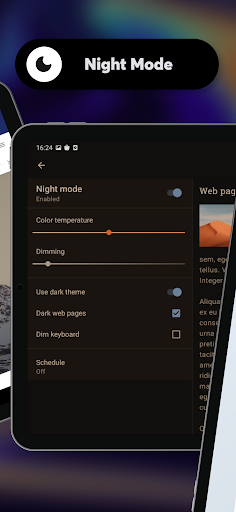
3. It can quickly condense text-based web content such as news articles, blog posts, or research papers, and generate short summaries suitable for display on one screen.
4. After selecting the text, Aria can explain its meaning to the user.
5. Users can easily share content and web pages with others without sharing the URL itself.

How about Opera browser with AI and VPN Apk
1. In addition to the bookmark import function, it also allows users to import passwords from the Chrome browser, making switching between browsers more convenient.
2. Added a new theme inspired by Opera One, featuring fresh wallpapers and color schemes,
3. Users can personalize their mobile browser to match the stylish design of Opera desktop experience.
4. Built in ad blocker, which can prevent invasive ads and make webpage loading speed faster;
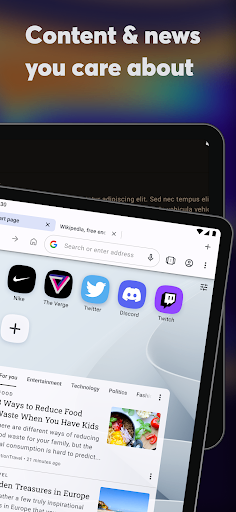
5. It also provides free VPN services to protect and encrypt users' online activities, hide users' online identities and browsing behavior.
6. Adopting the latest network technology, it is a lightning fast browser that can immediately search for content on the internet upon opening.
7. The bottom search bar is the default option, but users can also choose standard navigation or shortcut button styles for one handed operation and provide quick search suggestions when entering.
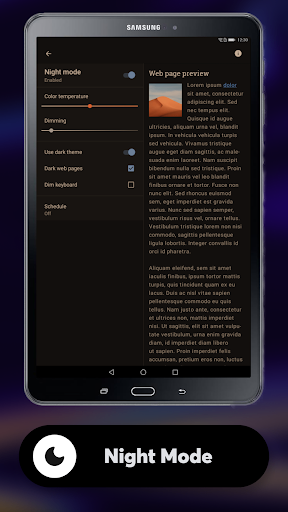
How to use the basic functions of Opera browser with AI apk
Image recognition:
Click on the Aria AI Assistant icon in the browser, select the image recognition function,
You can upload pictures or capture pictures with your phone camera, and Aria AI will provide information about the pictures.
Image generation:
When entering prompts or sketches in the browser, Aria AI will use the support of the Google Imagen 3 Fast model,
Generate images that match the provided text or sketch, and create up to five free images without logging in.
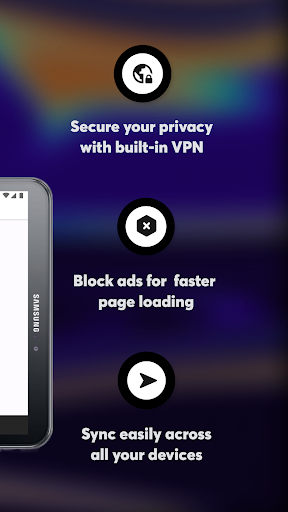
Voice search:
Click the voice search button and input the query content through voice without typing.
Webpage Summary:
Visit any text-based webpage and click on the three dots in the upper right corner of the Opera Android browser,
Select the "Summary" option next to the Aria icon to pop up a chat conversation with Aria, which includes the requested summary.
Ask Aria:
After selecting the text, click on the Aria AI assistant icon, select the "Ask Aria" function, and Aria will explain its meaning to you.

How to use Opera VPN
For Android:
Open the Opera browser on your Android device and tap the profile icon at the bottom right of the screen.
In the popped-up menu,tap the gear icon in the upper left corner.
Find the"VPN"option and tap the on/off slider until it is in the"On"position.
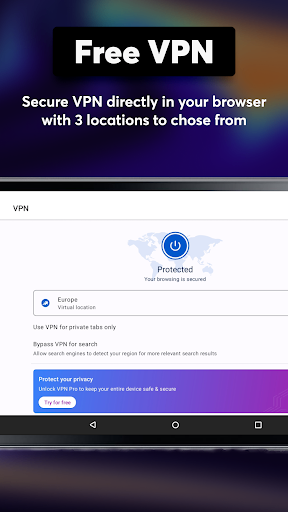
For iOS:
Open the Opera browser on your iOS device and tap the Opera icon located in the bottom-right corner.
From the menu that pops up,select"Settings".
Toggle the"VPN"on by tapping the VPN slider.
- App Name
- Opera browser with AI
- Version
- 86.6.4550.82781
- Size
- 136.92M
- Date
- Jan 20, 2025
- Genre
- Tool Apps
- Requirements
- Android 8.0+
Similar Apps