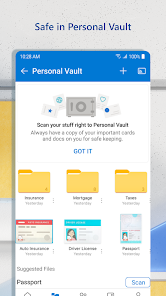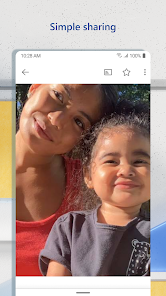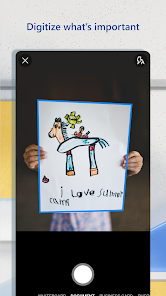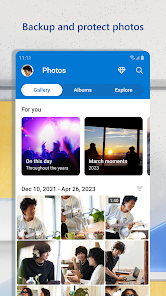Microsoft OneDrive
7.4 (Beta 1) Official version
A cloud storage service software

No matter where you are, use Microsoft OneDrive to do more work. Get and share your documents, photos, and other files from your Android device, computer (PC or Mac), or any other device you use. No matter where you are, use Office mobile applications to maintain your work efficiency and achieve collaborative work. The OneDrive app for Android allows you to easily handle your personal and work files when you are away from home.

What is the use of microsoft onedrive
Support sharing
Support sharing, and even add permission control to sharing, and any capacity supports HTTP downloading.
synchronization
On the other hand, OneDrive is different. It implements synchronization by uploading a photo from your computer to OneDrive. If you accidentally delete the photo on your computer, the photo in OneDrive will also be deleted.
features
Easily open and save OneDrive files in Office applications such as Word, Excel, PowerPoint, and OneNote.
Easily find photos using automatic tagging.
Get notifications when a shared document is edited.
Share albums with your favorite photos and videos.
Offline access to your most important files.
Can the onedrive phone be used
Can
Cross platform support: Whether your phone is on Android or iOS, you can download the OneDrive app to store and access files.
Real time synchronization: Files saved or modified on the phone will be synchronized in real-time to the cloud, ensuring that the files are up-to-date on all devices.
Sharing function: You can share files, photos, and folders in the OneDrive app, as well as view files shared with you by others.
Download and Apply: Download the OneDrive app from Google Play to start using it. If you have a Windows 10 phone, the OneDrive app may already be pre installed in the system.
Login method: Use a work or school account to log in to OneDrive and view and share files stored there. If you need to add another account, such as a personal OneDrive account, you can add it in the settings.
Office application integration: If you have installed Office mobile applications such as Word, Excel, or PowerPoint, you can directly open and view files in OneDrive from these applications.
- App Name
- OneDrive
- Version
- 7.4 (Beta 1)
- Size
- 89.4M
- Date
- Apr 19, 2024
- Genre
- Business Apps
- Requirements
- Android 8.0+
Similar Apps