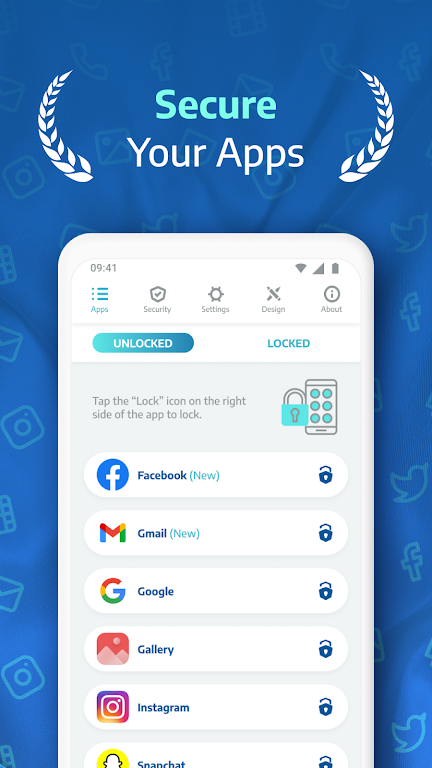AppLock PRO APP LOCK & GUARD
5.2.0 Official version
It won't bring too much burden to the phone

AppLock PRO APP LOCK&GUARD is a good software protection tool, through which you can select the applications you want to protect, such as WeChat, Alipay, photo albums, etc., and lock them by setting passwords, PIN codes, fingerprint identification or face recognition, effectively preventing unauthorized access to these applications and protecting personal privacy.

Is the AppLock PRO APP LOCK&GUARD easy to use
Personalized customization:
Support custom lock screen style, users can choose personalized wallpapers, set unlock backgrounds, keyboard colors, etc., making the application lock more in line with personal preferences.
Low energy design:
Adopting a lightweight design, it has a minimal impact on the battery consumption of the phone and will not bring too much burden to the phone.
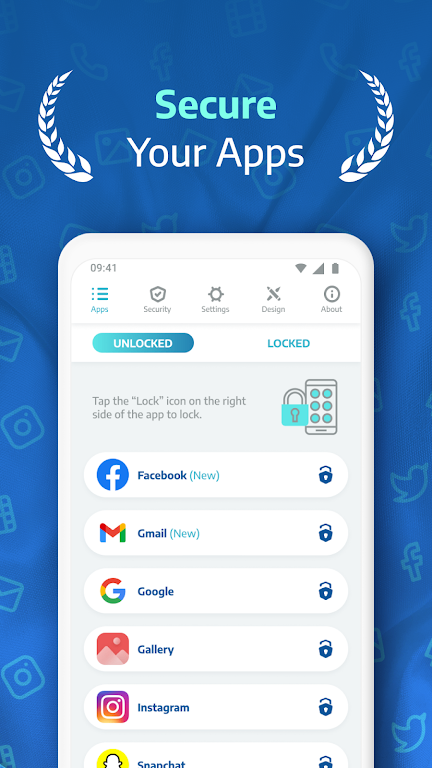
Association prompt:
Can prompt associated application locking to ensure privacy and security. For example, if a user locks WeChat, it may prompt whether to also lock payment applications related to WeChat.
Prevent uninstallation:
It has the function of preventing applications from being uninstalled by others. After enabling relevant settings, without the correct password, AppLock PRO cannot be uninstalled or forcibly turned off, further ensuring privacy and security.

How about the AppLock PRO APP LOCK&GUARD
1. Just a few steps to set the application password, you can instantly enjoy the encryption protection of WeChat software.
2. Only a few MB of installation software is needed, the mini program is highly intelligent, does not occupy memory, and does not waste power.
3. Application lock start, automatic start, anti uninstall, anti kill, truly achieving professional stability.
4. Professional passwords, such as mode locks, provide 007 level security protection for your application.

How to use AppLock PRO APP LOCK&GUARD
Download and install:
You can search for "AppLock PRO" on the official app store or other legitimate channels to find the corresponding Apk file for download and installation.
Set password:
When you first open AppLock PRO, you will be prompted to set an unlock password,
You can choose password, PIN code, fingerprint or facial recognition methods.
Follow the prompts and remember the password after setting it up.

Choose to lock the app:
Entering the AppLock PRO main interface will display a list of installed apps on the phone.
Check the applications you want to lock, or click the "Select All" button to lock multiple applications at once.
Custom settings:
According to personal needs, customize the lock screen style, wallpaper, unlocking method, etc. in the settings options.

Unlock using:
When opening a locked application, the AppLock PRO unlock interface will pop up,
Enter the correct password or unlock through the set unlocking method to use the application normally.
- App Name
- AppLock PRO
- Version
- 5.2.0
- Size
- 24.36M
- Date
- Jan 17, 2025
- Genre
- Tool Apps
- Requirements
- Android 8.0+
Similar Apps